Miz
Administrator
- Reaction score
- 424
Well there has been a lot of fumbling around recently by us admins after the lovely people at vBulletin updated our new forum system to vBulletin Version 4.1.4. (If you haven't noticed this, its because we administrators always do our work in the shadows... "I am one with the Shadows?")
This version includes many updates but the most obvious is the new editor that they have (forcefully) incorporated. For those of you who have utilized a Content Management System before, such as Drupal, you might find this editor familiar. That is because it is the famous CKEditor, well a version made for vBulletin Forums anyway...
With this new editor comes many different features from the "Auto-Save" Content Recovery System (Which will allow you to recover content that wasn't posted but was saved prior) to some new buttons and tags. To hopefully prevent future mass confusion I will be posting below the details on each of the changes that we have included into our forums, and how you can best utilize them!
Restore Auto-Saved Content
 Remove Format Button
Remove Format Button
 Undo and Redo Buttons
Undo and Redo Buttons
 Video Tags/Button
Video Tags/Button
 HTML Tags/Button
HTML Tags/Button
 Subscript and Superscript
Subscript and Superscript
 HR Tag/Button
HR Tag/Button
Tables Tags
This version includes many updates but the most obvious is the new editor that they have (forcefully) incorporated. For those of you who have utilized a Content Management System before, such as Drupal, you might find this editor familiar. That is because it is the famous CKEditor, well a version made for vBulletin Forums anyway...
With this new editor comes many different features from the "Auto-Save" Content Recovery System (Which will allow you to recover content that wasn't posted but was saved prior) to some new buttons and tags. To hopefully prevent future mass confusion I will be posting below the details on each of the changes that we have included into our forums, and how you can best utilize them!
Restore Auto-Saved Content
This is probably one of the nicer features added in this new editor. The Auto-Saved Recovery System, allows you to restore the most recent content that was typed into the editor box. This is important incidents where your browser crashes, or you receive an error during posting.
To utilize this feature, when typing your posts you should notice a tiny yellow popup appear that says "Auto-Saved". When you see such a popup that means your current content has been saved. So that if lets say you leave the page accidentally, you can simply click at the bottom of your editor box the button that says "Restore Auto-Saved Content" to restore all of your lost data.
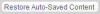
The editor will conduct an auto-save after every minute.
To utilize this feature, when typing your posts you should notice a tiny yellow popup appear that says "Auto-Saved". When you see such a popup that means your current content has been saved. So that if lets say you leave the page accidentally, you can simply click at the bottom of your editor box the button that says "Restore Auto-Saved Content" to restore all of your lost data.
The editor will conduct an auto-save after every minute.
This feature isn't necessarily new but it is much more prominent in the new editor. The Remove Format Button, is the first button that will appear in your editor box toolbar. What it does is for the most part self-explanatory in that it will remove the formatting from any highlighted entries in your editor box.
This feature is an update to the previous undo feature that appeared in some browsers which users could utilize by right clicking the editor. The current Undo and Redo Feature however is much more powerful than any previous system, allowing you to go back and undo any previous actions you may have preformed. The redo option is also brand new, allowing you to undo any of your undos!
Well for as long as many of you can remember we have always utilized Youtube Tags on our forums. This new editor has allowed us to change that. By clicking the Video Tag Button ( ), you can now access many other mediums to put in your posts. The current supported video services include: YouTube, Hulu, Vimeo, Dailymotion, Metacafe, Google and Facebook. The previous [YOUTUBE] and [GOOG] Tags are still functional and can be utilized over the [video] tag. As well, any previous posts that used the Youtube or Google Video Tags will still function normally.
), you can now access many other mediums to put in your posts. The current supported video services include: YouTube, Hulu, Vimeo, Dailymotion, Metacafe, Google and Facebook. The previous [YOUTUBE] and [GOOG] Tags are still functional and can be utilized over the [video] tag. As well, any previous posts that used the Youtube or Google Video Tags will still function normally.
This feature isn't a new one, but it is more prominent on the editor now. HTML Tags are similar to the PHP and Code Tags, in that any HTML code you enter inside of the tags will be displayed in a code box but similar to the PHP tags, the code inside will be color-coded based on the HTML syntax. This is a nice feature for those in the Webmaster's forum.
HTML:
<p>Look at the colors <span style="color:red;">man....</span></p>
<a href="#">Link</a>Subscript and Superscript are new features included with the new editor. To utilize the Subscript or the Superscript Tags you can simply click on their designated buttons or type [noparse][SUB][/SUB][/noparse] for [SUB]Subscript[/SUB] or [noparse][SUP][/SUP][/noparse] for [SUP]Superscript[/SUP]
HR Tags are a new feature that allows users to create a Horizontal Line, which can be used as a separator. To utilize the HR Tag. You can click the HR Button ( ) (Which is the last button in the toolbar) or simply type [noparse]
) (Which is the last button in the toolbar) or simply type [noparse]
[/noparse]
[/noparse]
Tables Tags
This is a feature many of you have asked for, and for some reason the people at vBulletin desired to grant it. Table Tags, with these tags you will be able to set up basic Tables inside your posts. Fortunately these tags are safe to use and will not permit any broken tables to be displayed.
Table Tags are assembled from three tags put together: Table, TR and TD. For those of you familiar with HTML, or at least HTML Tables, the usage of these BBCode Tables will be a breeze. Others of you that aren't so familiar you might want to pay attention to how a table is formed.
A Table in BBCode is created by utilizing the
,
and
Table Tags are assembled from three tags put together: Table, TR and TD. For those of you familiar with HTML, or at least HTML Tables, the usage of these BBCode Tables will be a breeze. Others of you that aren't so familiar you might want to pay attention to how a table is formed.
A Table in BBCode is created by utilizing the
Tags.
- Being the Rows in the Table
|



