Greetings,
Manti here again. I'm pretty new to the Editor so these questions might seem quite 'newbie'-like, however, this is a problem I've had on the Editor since day one.
So, allow me to explain.
I've been making a short, simple map in order to practice mostly triggering, but also some other things which I might want to know.
Now, in this map I've had 3 'players' (One user, 2 AI).
The user is supposed to be Blue, and called Alliance (It's played by the player so the name doesn't matter at all.)
Whereas, the other two are supposed to be Purple and that Green-ish/light blue-ish color; Called 'Scourge' and 'Brightshire' respectively.
Onto the problem now.
This is how my three 'Players' look like in-game.
The 'Alliance' (User controlled)

'Scourge' (AI)

And lastly 'Brightshire' (Also AI)

Now, due to someone replying that the 'Test Map' is somewhat bugged (On another thread), and doesn't always properly show players, colors, names and etc, I've decided to make this a Map in a Campaign.
Now, these are the results in-game:
Here's the Alliance (Formerly Blue, for some reason Red now)

Scourge;

And last, but not least, Brightshire

As you may or may not see, the problems are the following.
-The player-controlled (Alliance) suddenly turned Red from Blue
-The two other 'players' do NOT have their names shown when hovering over them.
Oh, and I forgot to add this Picture, which might clarify why I'm confused that this is happening.
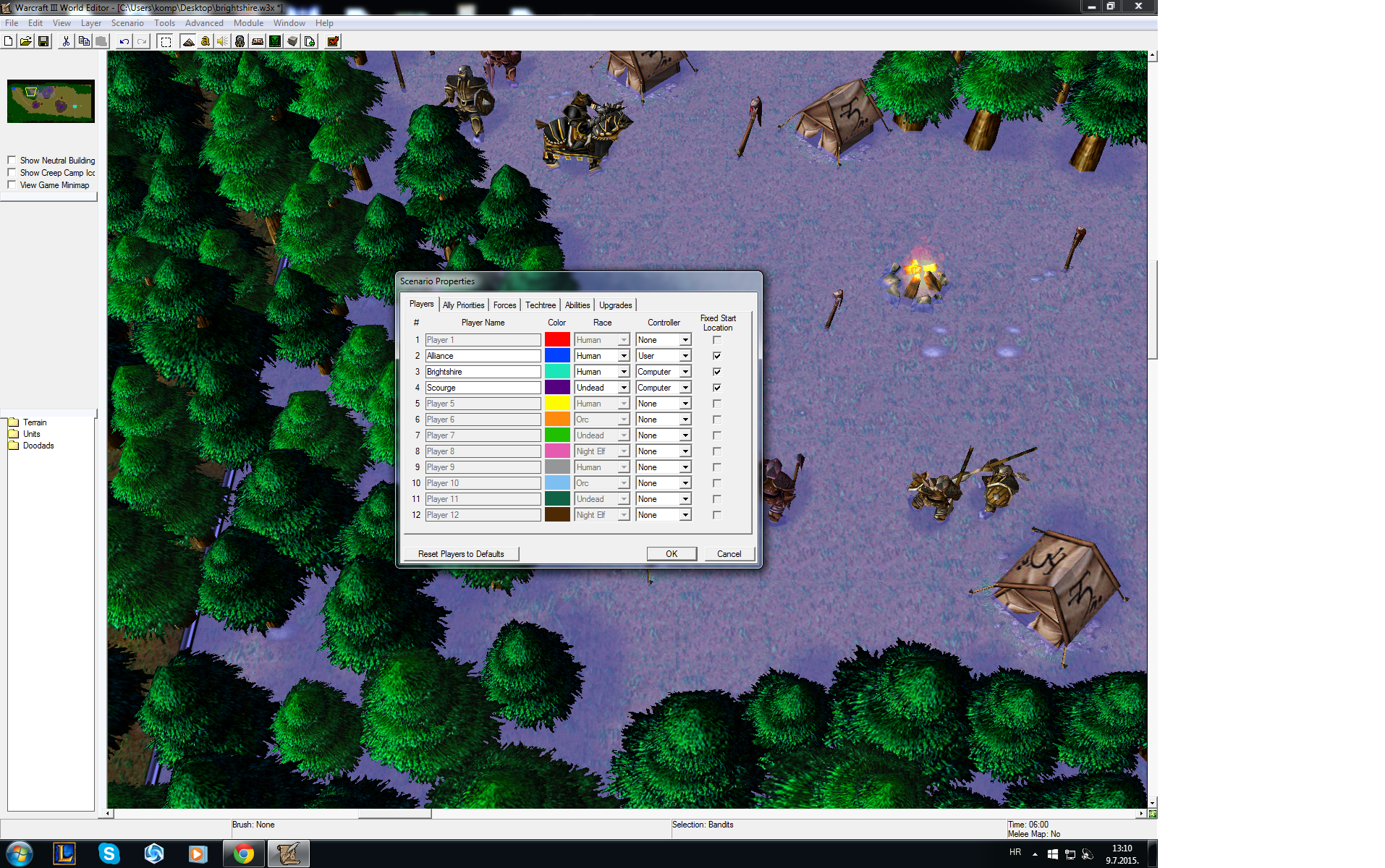
As you can see, Alliance is supposed to be Blue, and User-controlled; Scourge is supposed to be Purple, Brightshire Green-ish (Works), and I thought they were supposed to have the names above them when you hover (Chances are they're not even considered Players, because when I load into the game it only shows myself as one), but they don't... and I can't seem to fathom why not.
I know this is probably one of the easiest things in the game, but as I've said before, it's been bugging me since God knows when...
And this is one of the first Guides I went to search for; I've dug up through the 'Graveyard' section (No pun intended ), checked the Tutorial, and WE Help Sections, although I haven't found a single Guide on how to make this work.
), checked the Tutorial, and WE Help Sections, although I haven't found a single Guide on how to make this work.
So, if someone could help me out on this one, or even better, re-direct me to a Guide, I'd be really grateful.
But anyway, thanks a lot for taking your time to read this, this Forum has helped me out before, and I hope it will again!
Hope you guys have a nice day,
Cheers.
Manti here again. I'm pretty new to the Editor so these questions might seem quite 'newbie'-like, however, this is a problem I've had on the Editor since day one.
So, allow me to explain.
I've been making a short, simple map in order to practice mostly triggering, but also some other things which I might want to know.
Now, in this map I've had 3 'players' (One user, 2 AI).
The user is supposed to be Blue, and called Alliance (It's played by the player so the name doesn't matter at all.)
Whereas, the other two are supposed to be Purple and that Green-ish/light blue-ish color; Called 'Scourge' and 'Brightshire' respectively.
Onto the problem now.
This is how my three 'Players' look like in-game.
The 'Alliance' (User controlled)
'Scourge' (AI)
And lastly 'Brightshire' (Also AI)
Now, due to someone replying that the 'Test Map' is somewhat bugged (On another thread), and doesn't always properly show players, colors, names and etc, I've decided to make this a Map in a Campaign.
Now, these are the results in-game:
Here's the Alliance (Formerly Blue, for some reason Red now)
Scourge;
And last, but not least, Brightshire
As you may or may not see, the problems are the following.
-The player-controlled (Alliance) suddenly turned Red from Blue
-The two other 'players' do NOT have their names shown when hovering over them.
Oh, and I forgot to add this Picture, which might clarify why I'm confused that this is happening.
As you can see, Alliance is supposed to be Blue, and User-controlled; Scourge is supposed to be Purple, Brightshire Green-ish (Works), and I thought they were supposed to have the names above them when you hover (Chances are they're not even considered Players, because when I load into the game it only shows myself as one), but they don't... and I can't seem to fathom why not.
I know this is probably one of the easiest things in the game, but as I've said before, it's been bugging me since God knows when...
And this is one of the first Guides I went to search for; I've dug up through the 'Graveyard' section (No pun intended
So, if someone could help me out on this one, or even better, re-direct me to a Guide, I'd be really grateful.
But anyway, thanks a lot for taking your time to read this, this Forum has helped me out before, and I hope it will again!
Hope you guys have a nice day,
Cheers.



