I
IKilledKEnny
Guest
Actions: Trigger, Visibility, Selection.
~By IKilledKEnny~
Q&A
Q: What is this tutorial about?
A: In this tutorial I will try to explain few action sections that are simply too minor to make a tutorial about each one separately. In this tutorial I’ll explain Trigger, Visibility and Selection sections.
Q: I see, do you have any plans to update this tutorial often?
A: No, I don’t have special plan to do that. However, I might add few other sections in the future, if I’ll find them important enough and if I’ll be able to explain them properly. In any case if I will update this tutorial I will add a comment saying that.
Q: Aha, now, why would I want to read this tutorial?
A: If you don’t know how to use one of those sections, or you think you don’t know enough about them, this tutorial might help you.
Q: should I know anything before proceeding?
A: I do expect you know basic triggering, yes, you might have hard time understand this tutorial if you are very new to triggering.
Q: What do you use so many images and not simply triggers?!
A: I believe it would make the reading process easier. If you find many pictures disturbing please do say so. If many people would get that impression I will delete all images and replace them with copied as text triggers.
Q: Anything else?
A: Yeah, just note that English is second language to me, however I use dictionary and
‘Word’ so it should be ok. Also, I appreciate any comments or suggestion, positive or negative.
Part 1: Selection (Section)
General description
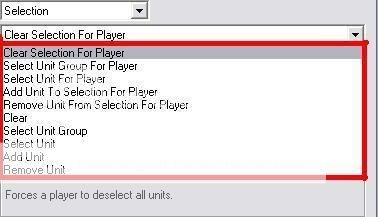
- Clear Selection for Player - Clears selection for a Player, which means a player will no longer have selected units.
- Select Unit Group For Player - Selects a Unit Group for a Player, which means it will pick few units and will select them for a player. Note: It will first clear the player’s selection, thus the units will not be added to his current selected unit / unit group, but will replace them.
- Select Unit For Player - Selects 1 Unit for a Player, which means the action will take a unit and force a player to select it. Note: It will first clear the player’s selection, thus the unit will not be added to his current selected unit / unit group, but will replace them.
- Add Unit To Selection For Player - Selects a Unit to a Player in addition to his selected unit/s. Note: A player may have no more then 12 units selected by him at one time.
- Remove Unit From Selection For Player - Deselects a Unit to a Player, leaving the rest of his selected units selected by him.
- Clear Selection - Deselcects all units to all players
- Select Unit Group - Selects a certain Unit Group for all players. Note: It will first clear the players’ selection, thus the units will not be added to his current selected unit / unit group, but will replace them.
- Select Unit - Select a Unit to all players. Note: It will first clear the players’ selection, thus the unit will not be added to his current selected unit / unit group, but will replace them.
- Add Unit - Adds a Unit to all players’ selection in addition to their selected units. Note: A player may have no more then 12 units selected by him at one time.
- Remove Unit - Deselects a Unit from all players.
Useful Notes
Under Unit Groups you can find - Units Selected - It picks all Unit Selected by a Player.
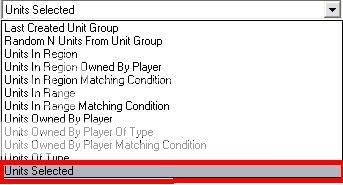
When we use selection event ( Events > Player > Selection Event ) The triggering players is the selecting player and the triggering unit is the selected unit.
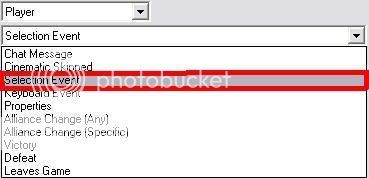
Examples
Lets check out few Trigger possibilities:
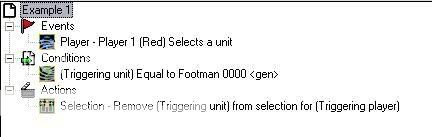
Let’s see what happened here. The event is player red selects a unit. (Note: Player Red is specific player while the unit is generic, no way to change that). After the event is met we move on to the condition if the triggering (selected) unit is Footman 0000 (changeable, of course) we’ll move on to the actions. The action is remove triggering unit from trigger player’s selection. So the result of the trigger would be that when player red picks Footman 0000 it will be deselected, thus player red can’t select Footman 0000 in any way!
Note: For all who knows what locust it, please allow me to explain the difference between giving locust to a unit and using this Trigger.
- When selecting the unit, it won’t be immediately deselected, but you would still select if for about 0.2 seconds, thus you could still see it’s image, stats and such, even if it is for limited time.
- You can still attack it / cast spells on it and such.
- Lastly, if you hover it with your mouse you could still who owns it and it’s health stats.
Let’s move on to the next example:
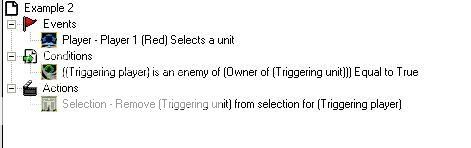
This is the exact same trigger as the previous one with one big change in the condition. As you see the last condition was: The Triggering unit is Footman 0000, however here the condition is: Owner of Triggering unit is an Enemy of Triggering player. What will that do? Simply, when player 1 selects a unit and it is a foe, the unit will be deselected!
Let’s check another example.
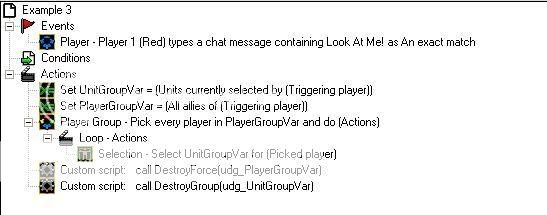
Assuming this Trigger will work (In a second I will explain why it won’t work) what will happen is when a player red will type “Look At Me!” we’ll pick his allies and we will select for them player red’s selected units. What is the problem you ask? Well it’s simple a player can’t have more then one unit selected that is owned by other player. How we fix it? We add those lines:
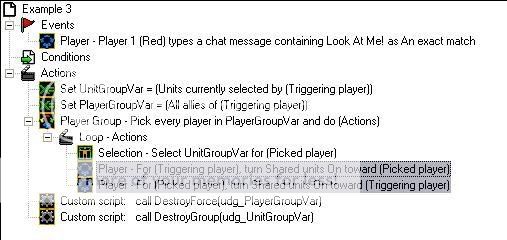
Those lines will make all player red’s ally have control over his units and the other way around. And say you want after 5 second to disable that? No problem we add the 2 selected lines and it should work:
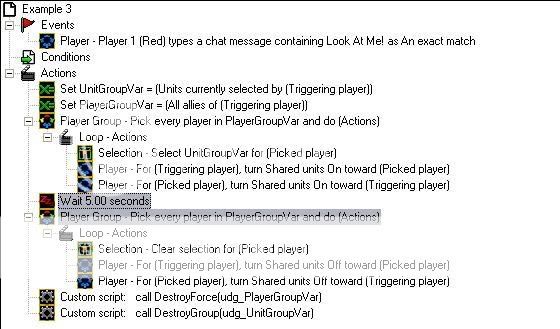
Note: If you make this trigger so several players can do it (thus it will work also if player blue types the massage) you must use locals in order to make it efficient, however this tutorial is not about it, so I will not post the solution, however just keep that in mind.
Now let’s check one last example
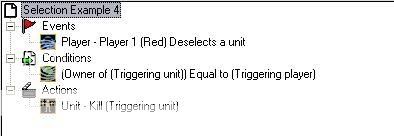
When player red deselects a unit, and that unit was owned by him, we’ll kill that unit when we use that trigger. Note: If you have this trigger enabled and the first example’s trigger enabled whenever you would select Footman 0000 he would die as you would deselect him immediately.
Well I think you got the big picture, let’s move on to talk about visibility.
Part 2: Visibility
Understanding Visibility
When we are talking about visibility we will use 3 visibility states:
- Visibility / visible / viewable - A viewable point.
- Black Mask - Undiscovered point, no possible view on it.
- Fog of War - Discovered point that was left, allows you to see last known stats in it. (doodads, units, buildings, terrain and such).
It is important that you under stand these definitions so you would understand the rest of this chapter.
General Description

- Enable Fog Of War - If Fog of War was disabled, it will re-enable it, and will order the game to use it regularly.
- Disable Fog Of War - Disables Fog of War, transfers the visibility stat in all points that have Fog of War to visible stat.
- Enable Black Mask - If Black Mask was disable it will order the game to now use it regularly.
- Disable Black Mask - Disables Black Mask, transfers the visibility stat in all points that have Black Mask to Fog of War stat.
- Create Visibility Modifier Region - Enables / Disables Visibility Stat
in a Region for a Player.
- Create Visibility Modifier Circle - Enables / Disables Visibility Stat for a Player in a Point with a Radius (Real).
- Enable Visibility Modifier - Enables Visbility Stat (Variable).
- Disables Visibility Modifier - Disables Visibility Stat (Variable).
- Destroys Visibility Modifier - Destroys Visibility Stat (Variable).
Useful Notes
There is a Visibility Modifier variable!

The First 4 actions refer to all players.
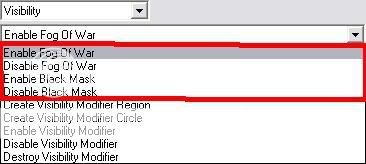
S = Area Sircle, R = Radius, Pi ~=~ 3.14

The image was taken from wikipedia from the following Link.
You control what units player will have view on, it is under unit actions.
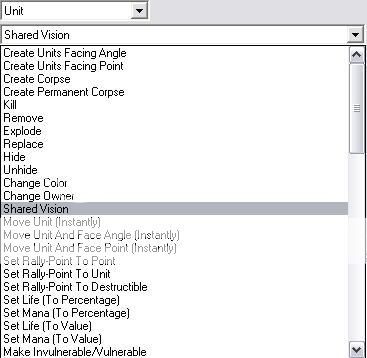
You Grant / Deny a view on Unit by Player
You can also make the one player would see the other player’s units easily by setting an ally aspect (Actions > Player > Set Alliance Aspect)
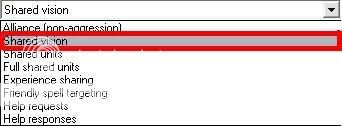
When using visibility actions the order is critical and I will show it in the example section.
Test
I tried seeing what happened when I disable viewable visibility stat. I used this Trigger:
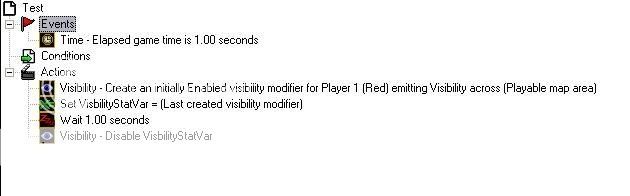
What was the result? What I expected, all the points that didn’t have units owned by me near them became with fog of war visibility stat. Conclusion? You can’t map invisible by player when he has units on map, at least not using this way.
Examples
Let’s go on few examples, just to make sure we got this right.
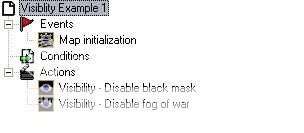
Here we disable black mask and then we disable fog of war. What would this do? Make the whole map visible. Exactly like this trigger would do:
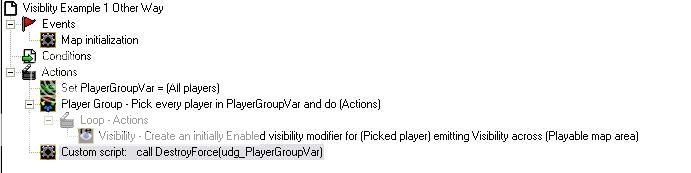
But obviously the first trigger is much easier to do. Note, the following Trigger will not work, that’s why I said order was critical.
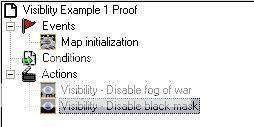
Why you ask? Well let’s have a look at this. First we disable fog of war, no problem, that’s fine, after that though we disable black mask, which creates more fog of war, thus still part of the map is hidden, while in the first trigger we first disable black mask, creating fog of war and then we remove all fog of war. Here is a chart that might help you understand:
Code:
First Trigger:
1. Some viewable, some fog of war, some black mask.
==> 2. Some viewable, some fog of war, black mask was removed and we got fog of war instead.
==> 3. All viewable, fog of war was and removed and we got instead of it viewable.
Second Trigger:
1. Some viewable, some fog of war, some black mask.
==> 2. Some viewable, some black mask, fog of war was removed.
==> 3. Some viewable, some fog of war, black mask was removed and we got fog of war instead.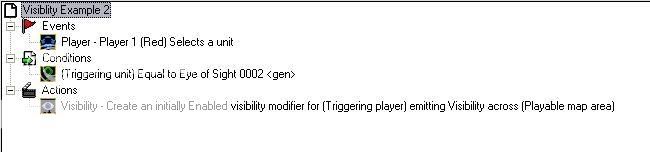
Here player red selects Eye of Sight 0002 he will be able to see the whole map
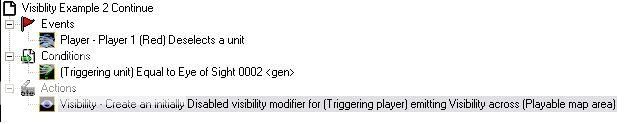
Here when the player deselects it he will again see thing regularly.
Let’s check our final example:
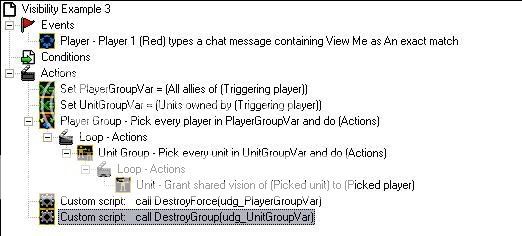
When player red types “View Me” all his allies would be able to have view on his units. However when adding this Trigger:
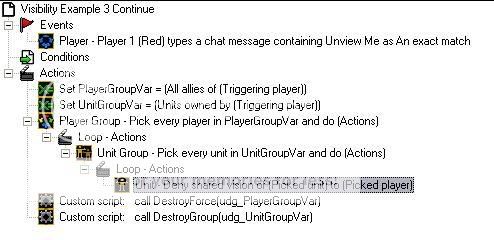
When player red types “Unview me” his allies won’t be able to see him any more.
No let’s move to the final part (finally, huh?
Part 3: Trigger
General Description
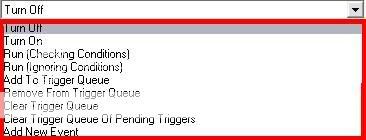
- Turn Off - Turns of a Trigger, a trigger that was turned on will ignore it’s events and will not run until you turn it on. Note: Unmarking initially on would turn off a trigger at the start of the game.
- Turn On - Turns on a Trigger, if the Trigger was turned off it would be now turned on, the trigger will no longer ignore it’s events and will run once the events are met. Note: Marking (‘V’ing) initially on would turn on a trigger at the start of the game.
- Run (Checking Conditions) - This action will run a Trigger immediately while considering on it’s conditions.
- Run (Ignoring Conditions) - This action will immediately run a Trigger and will ignore all conditions found in it.
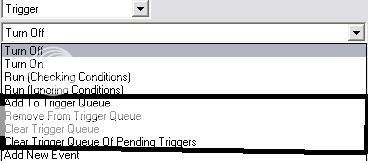
The triggers in the black box I will not explain. The reason is that to be honest I don’t know how to use them 100%. I do know about how to use them, but I’m learning alright, and I hope I could post soon enough what they do. Also, note that I have never seen a trigger that uses queue, and it’s very rarely used, thus it is not that important. Anyone that wishes to send me private massage explaining this will get credit and +reputation. Moving on.
- Add New Event - Adds to a Trigger n new Event . If the event is met the trigger will run normally.
Useful notes
There is a trigger variable!

When using Add New Event you may use variables ( very helpful read examples)
Examples
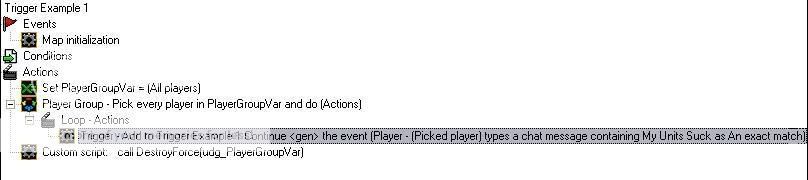
Here we add to a trigger that you will see in a second the event: Picked player types My Units Suck. Now notice that the picked player is inside a loop, thus, in one loop we managed to put 12 events (player 1 types my units suck, player 2 types my units suck and so on). Now Trigger Example 1 Continue remembers those events, so instead of creating it 12 different events and each time changing the player, we add the events from a different trigger and saved a lot of boring work!
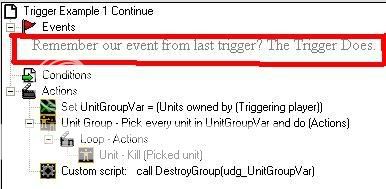
Now, whenever a player types “My Units Suck” we will kill his units!
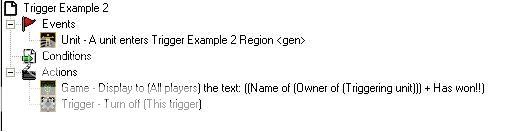
What happens here? Once a unit enters the region we will declare that the owner of unit is the winner and then we will turn off the Trigger, thus making him be able to run only once. If we didn’t know turn off action we could have dome something that takes more space and is just useless.
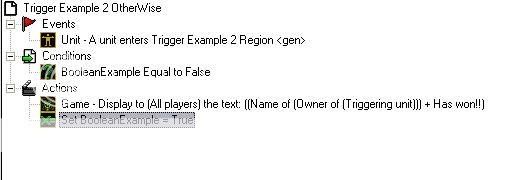
Not a lot harder, but on harder stuff this could mean a lot, the difference between this Trigger and the previous one.
_____________________________________________________________________________________________
And that’s it for now! I hope you enjoyed reading this tutorial, I know it long.
Again I would highly appreciate any suggestion or negative / positive comment. And if anyone knows something about Trigger Queue please do send me a Private Massage.
~IKilledKEnny~
P.S. I have read this tutorial 3 times and didn’t find any mistake, however if you do find one please let me know.



