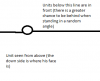Leazy
You can change this now in User CP.
- Reaction score
- 50
Hello! I need a way to check if udg_Target is in front of udg_Caster, how do I do this? This is what I got so far (don't know if it works correctly):
Trigger:
- Check Facing
- Events
- Conditions
- Actions
- Set Point[1] = (Position of Target)
- Set Point[2] = (Position of Caster)
- Set Real[1] = (Angle from Point[1] to Point[2])
- Set Real[2] = (Facing of Caster)
- If (All Conditions are True) then do (Then Actions) else do (Else Actions)
- If - Conditions
- And - All (Conditions) are true
- Conditions
- And - All (Conditions) are true
- Conditions
- Real[1] Greater than or equal to (Real[2] - 90.00)
- Real[1] Less than or equal to (Real[2] + 90.00)
- Conditions
- And - All (Conditions) are true
- Conditions
- And - All (Conditions) are true
- Then - Actions
- Set Behind = True
- Else - Actions
- Set Behind = False
- If - Conditions
- Custom script: call RemoveLocation (udg_Point[1])
- Custom script: call RemoveLocation (udg_Point[2])