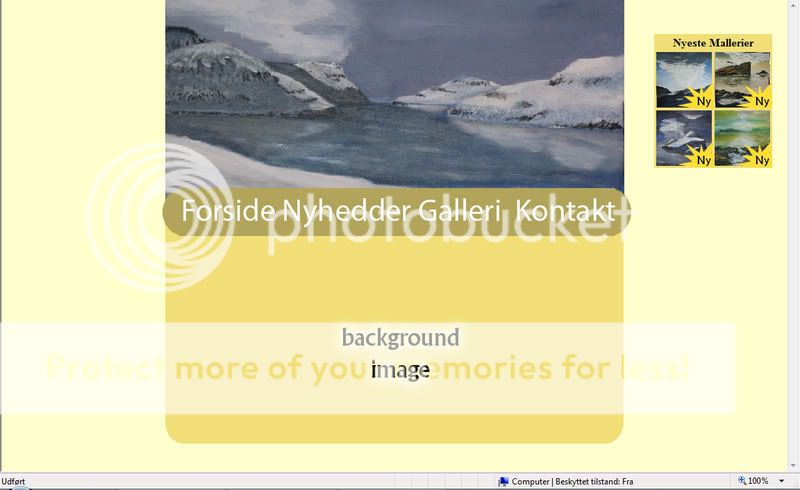konerboy
Run piggy Run!
- Reaction score
- 95
yes because of some complaints i will write all my questions in one thread :thup:
but by now i only have 2
1. is it best to use % to move/scale images,tables etc?
2. how come my images disappear when i set ( height="20%" ) what can i do instead?
but by now i only have 2
1. is it best to use % to move/scale images,tables etc?
2. how come my images disappear when i set ( height="20%" ) what can i do instead?