L
LT.Homer Simpson
Guest
This tweak requires changing your MTU. Even though you have heard that having 1500 mtu is the best setting for speed, it may not be the best setting for games. Let me explain, larger packet sizes give faster downloads speeds and faster web browsing, but not nessarlily better latency. As you know latency is very important for gaming. I don't want go in detail, about how this works too much, but it does. But basically it takes a little longer to send large packets than it does smaller packets of data. When downloading a file, the data is constant and uniform, so larger packets work better. Games however use small data packets and are never constant or uniform.
When using a broadband connection the mtu's are defaulted to size 1500 mtu(for general uses and speed, which this is the best setting for ).
But for gaming the best setting is 576 mtu, (which is also the best all round setting for dial-up).
If you go to one of those tweaking sites for broadband, they are going to say 1500 is the best setting for your comp. They are correct, but they are setting you up for the fastest download speed possible, not neccassrily the best game setting for your connection.
If you want to try altering your tcp/ip and mtu settings to try this, first you need a program that changes this settings easily.
I use a program called DRTCP--Download Here.
Here is a pic of the general default settings for broadband on the DRTCP:
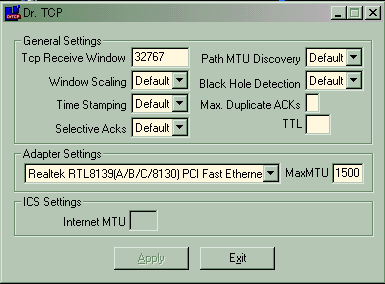
But if you want to set it up for gaming, change the settings like this:
1.TCP Recieve Window--leave the same.
2. Window Scaling--disable or off
3. Time Stamping--disable or off
4. Selective Acks--Default
5. Path MTU Discovery--disable or off
6. Black Hole Detection--disable or off
7. Max Duplicate Acks--disable or off
8. TTL--128
9.MTU--576
Remember this is a gaming setting for ping(latency)--it will slow down your download speeds and browsing--but its easy to change back and forth using this program. Just remember your best download or default settings and your gaming settings. Then just change as needed. Remember for the changes to take effect you must reboot.
In counter strike using one of my favorite servers, I tested this mtu change. At the default settings i got roughly 87-100 ping.
With the smaller mtu setting I got roughly 72-85 ping=).
Try it and and see--since this can't hurt your comp.
When using a broadband connection the mtu's are defaulted to size 1500 mtu(for general uses and speed, which this is the best setting for ).
But for gaming the best setting is 576 mtu, (which is also the best all round setting for dial-up).
If you go to one of those tweaking sites for broadband, they are going to say 1500 is the best setting for your comp. They are correct, but they are setting you up for the fastest download speed possible, not neccassrily the best game setting for your connection.
If you want to try altering your tcp/ip and mtu settings to try this, first you need a program that changes this settings easily.
I use a program called DRTCP--Download Here.
Here is a pic of the general default settings for broadband on the DRTCP:
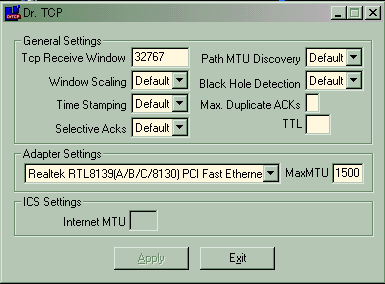
But if you want to set it up for gaming, change the settings like this:
1.TCP Recieve Window--leave the same.
2. Window Scaling--disable or off
3. Time Stamping--disable or off
4. Selective Acks--Default
5. Path MTU Discovery--disable or off
6. Black Hole Detection--disable or off
7. Max Duplicate Acks--disable or off
8. TTL--128
9.MTU--576
Remember this is a gaming setting for ping(latency)--it will slow down your download speeds and browsing--but its easy to change back and forth using this program. Just remember your best download or default settings and your gaming settings. Then just change as needed. Remember for the changes to take effect you must reboot.
In counter strike using one of my favorite servers, I tested this mtu change. At the default settings i got roughly 87-100 ping.
With the smaller mtu setting I got roughly 72-85 ping=).
Try it and and see--since this can't hurt your comp.




