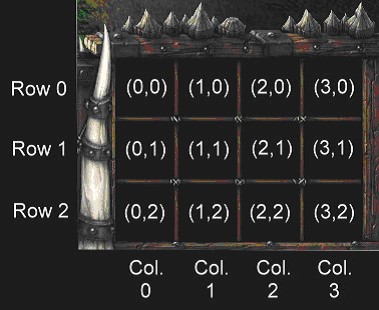chimthegrim
New Member
- Reaction score
- 0
Few questions I need help with:
1) So I've noticed when I go to test a map, it shows as a "test" map in the test file. And there is a little lock icon on the map file. How do you unlock the map so that it isn't invisible all the time?
2) Also, I'm having a lot of trouble understanding the X,Y animation button placement options. I have custom heroes with abilities in the wrong spot and I can't figure out how to get the abilities to place in the right spot. Any advice?
3) I moved the Troll Berserker "Berserk" ability to a Forest Troll Berserker custom unit, and the animation for the "berserk" ability does not show when activated (the bigger redder version of the troll). I can't figure out how to get it to show. I appreciate any help that you can offer.
4) I originally made my map as a custom map that is very similar to a melee map, just with only 2 races (Orc vs Hu), and with very few triggers for custom heroes being recognized. Yet, I am also making a different map that is fully made by me (the original map is made on a Blizzard melee map Ice Forge). I want to import the object editor of the first map to the new map I am making. Is there a way to do this? I tried but couldn't figure it out.
Again, any help is greatly appreciated and thank you for your time.
1) So I've noticed when I go to test a map, it shows as a "test" map in the test file. And there is a little lock icon on the map file. How do you unlock the map so that it isn't invisible all the time?
2) Also, I'm having a lot of trouble understanding the X,Y animation button placement options. I have custom heroes with abilities in the wrong spot and I can't figure out how to get the abilities to place in the right spot. Any advice?
3) I moved the Troll Berserker "Berserk" ability to a Forest Troll Berserker custom unit, and the animation for the "berserk" ability does not show when activated (the bigger redder version of the troll). I can't figure out how to get it to show. I appreciate any help that you can offer.
4) I originally made my map as a custom map that is very similar to a melee map, just with only 2 races (Orc vs Hu), and with very few triggers for custom heroes being recognized. Yet, I am also making a different map that is fully made by me (the original map is made on a Blizzard melee map Ice Forge). I want to import the object editor of the first map to the new map I am making. Is there a way to do this? I tried but couldn't figure it out.
Again, any help is greatly appreciated and thank you for your time.