PureOwnage
Minecraft Server OP, Inactive.
- Reaction score
- 72
How to Make a World of Warcraft Like Item Vendor
One of the most simplest tutorials in the world! What this does is make a vendor that moves and attacks.
One of the most simplest tutorials in the world! What this does is make a vendor that moves and attacks.
Making the Vendor
Getting Started
Go copy and paste a premade shop. Anyone will do.
Remember to use Select Hero (Selects a unit w/ an inventory).
Editing the Shop
I will list everything that needs to be changed in order for this to work and look properly. (Note: You can change anything you want that's not in the list.)
- Art - Ground Texture - (Change it to NONE(PLEASE DO THIS FIRST BECAUSE THIS OPTION GOES AWAY AFTER YOU UNCHECK IS A BUILDING TO FALSE!))
- Pathing - Pathing Map - (Change it to NONE(PLEASE DO THIS FIRST TOO!))
- Stats - Is a building - (SET THIS TO FALSE! THIS IS WHAT MAKES THE VENDOR WORK!)
- Art - Icon - Game Interface - (Change it to whatever you like)
- Art - Model File - (Change it to a unit (not a building))
- Art - Shadow Texture - (Change it to the unit's shadow or NONE)
- Combat - Animation Backswing Point - (Change it to whatever you like: recommended 0.500)
- Combat - Attack Type - (Anything else except for none)
- Combat - Attack 1 - Cooldown - (Whatever you like)
For the rest of the combat stuff, look at this part of his tutorial.
(Credits to Andrewgosu)
.....



As you can see from these fields, there is no such things as minimal and maximum damage. Just some dice and die, but actually, it’s very easy to manipulate them, if you follow the formula below.
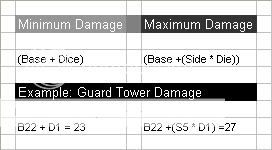
.....


Users request: Armor type and Attack type chart
..... - Combat - Targeted As - (Change it to alive and invulnerable)
- Movement - Speed Base - (Change it to anything. Note that the max is 522.)
- Movement - Turn Speed - (Anything above 0.09 should be good)
- Movement - Type - (Change it to foot)
Tips
- Change the selection size
- Use goblin merchant preferably to make the unit sell items and mercenary camp to sell units.
Conclusion
Any suggestions or comments would be nice. If there is anything I missed, post here.



