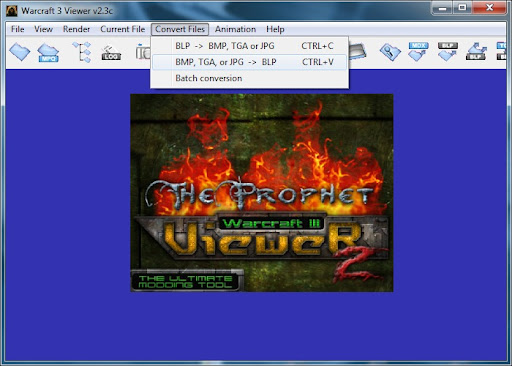Need a high grafische tga, jpg, bmp or png to blp converter high bit! (Complete)
Need a high grafische tga, jpg, bmp or png to blp converter
i wan't a high grafische image in warcraft
i don't wan't 512x512 that makes this:
 <-- low grafische image
<-- low grafische image
this is a image uhm +- a 16 bit i think
i need 1024x768 32bit or higher image converter
1600x1200 32bit is the most i wan't but i think that not available..
like this:
 <-- high grafische image
<-- high grafische image
Need a high grafische tga, jpg, bmp or png to blp converter
i wan't a high grafische image in warcraft
i don't wan't 512x512 that makes this:

this is a image uhm +- a 16 bit i think
i need 1024x768 32bit or higher image converter
1600x1200 32bit is the most i wan't but i think that not available..
like this: