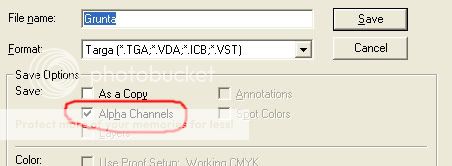N2o)
Retired.
- Reaction score
- 51
In responce to reading Orc_Tamer's Alpha Skinning for PhotoShop, How do i alpha skin exactly?
Thanks in advance.
It doesn't explain how to alpha skin at all, just to "edit" it, I've tried 2 Things, Adding to the alpha selection and brushing out the things i wanted to remove. Neither Worked, so can somebody explain properly how to alpha skin and i will +rep.Select all you layers and make them visible (click the box with the eye). You should have your image all red, don't worry about that just ignore that. Select your Alpha Layer and start to edit your skin.
Thanks in advance.