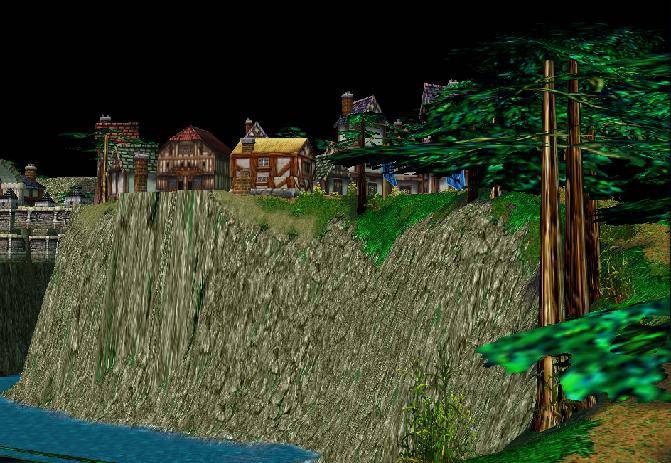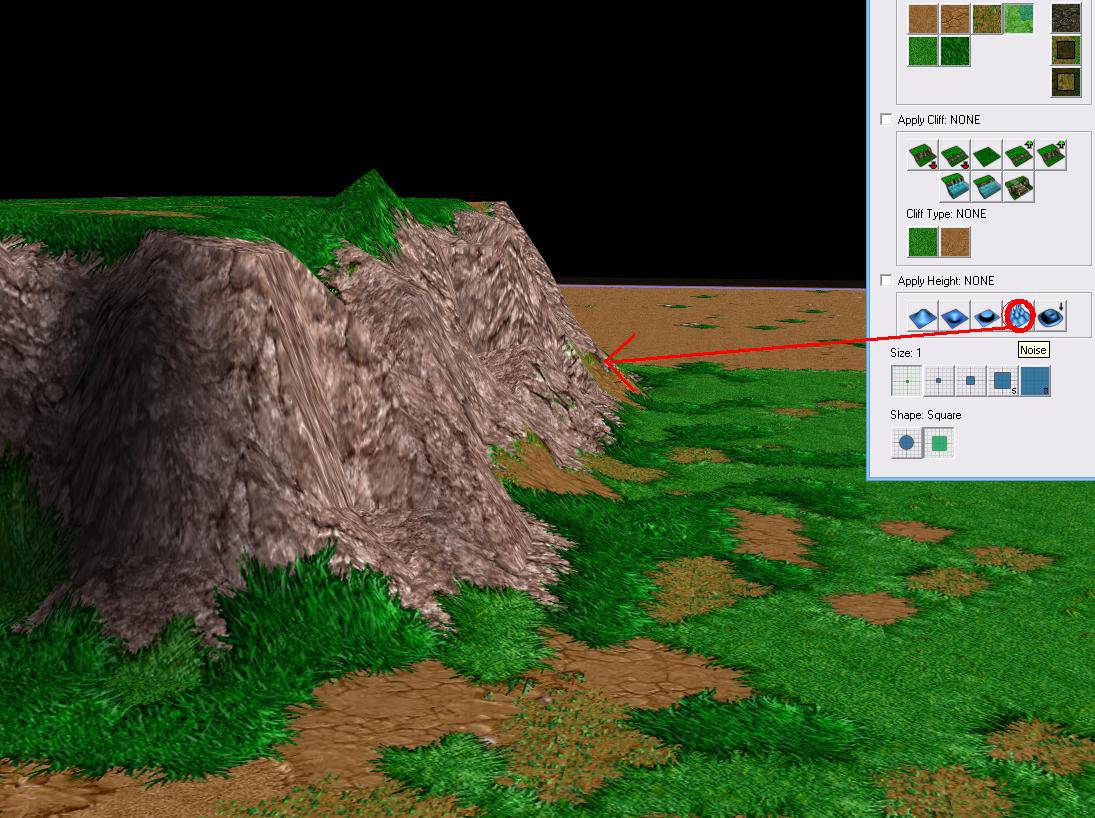xxxtrickyxxx
(o Y o)
- Reaction score
- 64
Hey, while I am pretty good with doodads and such, I am not that great at terraining so I have a question for anyone who may be able to answer it.
I am trying to create a very high cliff, maybe 4-5 levels high without the pyramid/stairs effect. What I mean is, I need to have a cliff go straight down horizontally and have no cliff side every 2 levels. I could be wrong but I think at one time, I had done or seen someone do it long ago but I cant remember where or who.
Thanks
I am trying to create a very high cliff, maybe 4-5 levels high without the pyramid/stairs effect. What I mean is, I need to have a cliff go straight down horizontally and have no cliff side every 2 levels. I could be wrong but I think at one time, I had done or seen someone do it long ago but I cant remember where or who.
Thanks