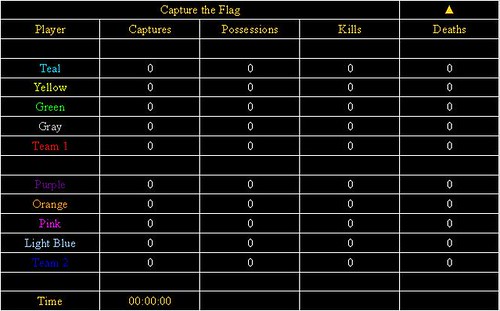LordXavier
TH.net Regular
- Reaction score
- 16
I am starting a Capture the Flag map and I have found myself in a dead end with my multiboard. I want a multiboard that looks like the picture below. I can make multiboards fine, but I am clueless when it comes to making it like the picture I have so it only has a row for the player if they are playing. Please help! +rep for good help+problem solvers
Edit: The words "Capture the Flag" and the up arrow in the top are the title of the multiboard and the minimize/maximize thingy (idk why i put that in)
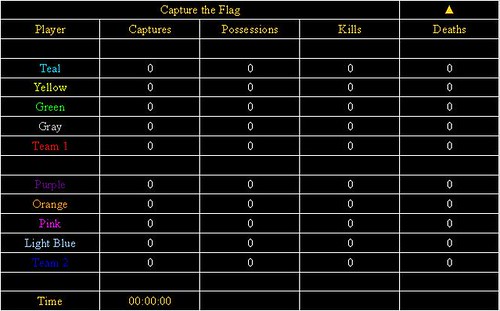
Edit: The words "Capture the Flag" and the up arrow in the top are the title of the multiboard and the minimize/maximize thingy (idk why i put that in)