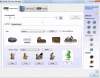konerboy
Run piggy Run!
- Reaction score
- 95
i just got my pc back from HP repair centre, and i finnally got to test it (dad's computer)
but when i went to youtube i got no sound the bar in buttom rigth (sound control) is moving but i don't get the sound in any of my hardware (headset, surround)
_______________
i've tried to visit realtek to re-instal my drivers but unfortunatly when i try visit the mirros i get "this page couldn't be displayed" in both g-chrome and IE.
and google is no help either what should i do?
but when i went to youtube i got no sound the bar in buttom rigth (sound control) is moving but i don't get the sound in any of my hardware (headset, surround)
_______________
i've tried to visit realtek to re-instal my drivers but unfortunatly when i try visit the mirros i get "this page couldn't be displayed" in both g-chrome and IE.
and google is no help either what should i do?