You are using an out of date browser. It may not display this or other websites correctly.
You should upgrade or use an alternative browser.
You should upgrade or use an alternative browser.
Youtube and Ebaumsword vids have no sound
- Thread starter Vaaz86
- Start date
MrBrooks
Brooooooooooown!
- Reaction score
- 24
Here are a few solutions that have come to mind:
1. At the bottom right of the Windows Task bar you will see the Volume icon. Click on it once and then click on Mixer. You should see Speakers and System Sounds at the very least. Open your web browser and go to YouTube and find a song. Here's one for example to save you searching:
Whilst the song is playing check the Mixer settings and make sure your web browser volume is turned up.
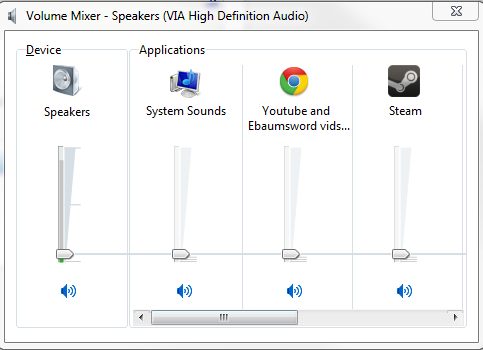
2. Restart your web browser.
3. Check your Antivirus and Firewall software to see if they're blocking third party Flash content.
4. Right click on the Flash video to display the Flash properties menu. Click on "Settings" on the menu and then click the "Advanced" button. A new web page window will launch loading Adobe Flash Player Manager. On the left pane, click on "Global Storage Settings Panel” link under “Flash Player Help Settings Manager” sub-section under “Table of Contents” section. An Adobe Flash Player Settings Manager applet will load on the right pane as a Flash object. Check (tick) the “Allow third-party Flash content to store data on your computer” checkbox so that it’s checked. The settings should be auto-save, if the setting is not saved, try to close all Internet Explorer or Firefox web browser windows and launch the Flash Manager to set the option again.5. Install the latest version of Adobe Flash Player. (Follow this topic as it suggests using the official Adobe Flash uninstaller)
General chit-chat
- No one is chatting at the moment.
-
 The Helper:
Latest Recipe is Garlic Parmesan Chicken https://www.thehelper.net/threads/recipe-garlic-parmesan-chicken.193575/
The Helper:
Latest Recipe is Garlic Parmesan Chicken https://www.thehelper.net/threads/recipe-garlic-parmesan-chicken.193575/ -
 The Helper:
I bitch about Xenforo sometimes but it really is full featured you just have to really know what you are doing to get the most out of it.
The Helper:
I bitch about Xenforo sometimes but it really is full featured you just have to really know what you are doing to get the most out of it. -
-
 The Helper:
I do know this - xenforo dropped the ball by not keeping the vbulletin reputation comments as a feature. The loss of the Reputation comments data when we switched to Xenforo really was the death knell for the site when it came to all the users that left. I know I missed it so much and I got way less interested in the site when that feature was gone and I run the site.
The Helper:
I do know this - xenforo dropped the ball by not keeping the vbulletin reputation comments as a feature. The loss of the Reputation comments data when we switched to Xenforo really was the death knell for the site when it came to all the users that left. I know I missed it so much and I got way less interested in the site when that feature was gone and I run the site. -
-
 The Helper:
The recipe today is Sloppy Joe Casserole - one of my faves LOL https://www.thehelper.net/threads/sloppy-joe-casserole-with-manwich.193585/
The Helper:
The recipe today is Sloppy Joe Casserole - one of my faves LOL https://www.thehelper.net/threads/sloppy-joe-casserole-with-manwich.193585/ -
 The Helper:
Decided to put up a healthier type recipe to mix it up - Honey Garlic Shrimp Stir-Fry https://www.thehelper.net/threads/recipe-honey-garlic-shrimp-stir-fry.193595/
The Helper:
Decided to put up a healthier type recipe to mix it up - Honey Garlic Shrimp Stir-Fry https://www.thehelper.net/threads/recipe-honey-garlic-shrimp-stir-fry.193595/ -
 The Helper:
Here is another comfort food favorite - Million Dollar Casserole - https://www.thehelper.net/threads/recipe-million-dollar-casserole.193614/
The Helper:
Here is another comfort food favorite - Million Dollar Casserole - https://www.thehelper.net/threads/recipe-million-dollar-casserole.193614/ -
 The Helper:
Added another breakfast recipe https://www.thehelper.net/threads/recipe-sausage-gravy-breakfast-pizza.193627/
The Helper:
Added another breakfast recipe https://www.thehelper.net/threads/recipe-sausage-gravy-breakfast-pizza.193627/ -
 The Helper:
New dessert recipe - https://www.thehelper.net/threads/recipe-cinnabon-cinnamon-roll-cake.193633/
The Helper:
New dessert recipe - https://www.thehelper.net/threads/recipe-cinnabon-cinnamon-roll-cake.193633/ -
 The Helper:
New side dish recipe https://www.thehelper.net/threads/honey-butter-skillet-corn.193651/
The Helper:
New side dish recipe https://www.thehelper.net/threads/honey-butter-skillet-corn.193651/ -
 The Helper:
Latest recipe is Amish Country Casserole https://www.thehelper.net/threads/recipe-amish-country-casserole.193668/
The Helper:
Latest recipe is Amish Country Casserole https://www.thehelper.net/threads/recipe-amish-country-casserole.193668/ -
 The Helper:
Another dessert today - Cinammon Roll Cheesecake - https://www.thehelper.net/threads/recipe-cinnamon-roll-cheesecake.193682/+1
The Helper:
Another dessert today - Cinammon Roll Cheesecake - https://www.thehelper.net/threads/recipe-cinnamon-roll-cheesecake.193682/+1 -
 The Helper:
Nice little Cajun Recipe today - Cajun Pasta this stuff is really good! https://www.thehelper.net/threads/recipe-cajun-pasta.193701/+1
The Helper:
Nice little Cajun Recipe today - Cajun Pasta this stuff is really good! https://www.thehelper.net/threads/recipe-cajun-pasta.193701/+1 -
 The Helper:
Got a two for tuesday on the recipes with this Lemon Garlic Chicken Bites recipe - https://www.thehelper.net/threads/recipe-lemon-garlic-chicken-bites.193710/
The Helper:
Got a two for tuesday on the recipes with this Lemon Garlic Chicken Bites recipe - https://www.thehelper.net/threads/recipe-lemon-garlic-chicken-bites.193710/ -
 The Helper:
Latest recipe is Bacon Cheeseburger Meatloaf - https://www.thehelper.net/threads/recipe-bacon-cheeseburger-meatloaf.193726/
The Helper:
Latest recipe is Bacon Cheeseburger Meatloaf - https://www.thehelper.net/threads/recipe-bacon-cheeseburger-meatloaf.193726/ -
 The Helper:
Latest recipe is an interesting one Filipino Spaghetti - https://www.thehelper.net/threads/recipe-filipino-spaghetti.193750/
The Helper:
Latest recipe is an interesting one Filipino Spaghetti - https://www.thehelper.net/threads/recipe-filipino-spaghetti.193750/ -
 The Helper:
New recipe is Cajun Lime Chicken - https://www.thehelper.net/threads/recipe-cajun-lime-chicken.193760/
The Helper:
New recipe is Cajun Lime Chicken - https://www.thehelper.net/threads/recipe-cajun-lime-chicken.193760/ -
 The Helper:
Got a new dessert today - Caramel Brownie Cheesecake - https://www.thehelper.net/threads/recipe-caramel-brownie-cheesecake.193776/
The Helper:
Got a new dessert today - Caramel Brownie Cheesecake - https://www.thehelper.net/threads/recipe-caramel-brownie-cheesecake.193776/ -
 The Helper:
Got a cool authentic mexican goulash recipe - Conchitas - https://www.thehelper.net/threads/recipe-conchitas.193785/
The Helper:
Got a cool authentic mexican goulash recipe - Conchitas - https://www.thehelper.net/threads/recipe-conchitas.193785/ -
-
 Varine:
I'm on a page about incorrect corrections, and spent the better part of like two hours trying to get someone to understand that -5^2 = -25, not 25, and then that post had comments get reposted because that group is self sustaining, and that person was in turn trying to explain what I just explained to them. And I'm taking that as a victory
Varine:
I'm on a page about incorrect corrections, and spent the better part of like two hours trying to get someone to understand that -5^2 = -25, not 25, and then that post had comments get reposted because that group is self sustaining, and that person was in turn trying to explain what I just explained to them. And I'm taking that as a victory -
-
 The Helper:
Latest recipe is Smothered Hamburger Steak - https://www.thehelper.net/threads/recipe-smothered-hamburger-steak.193799/
The Helper:
Latest recipe is Smothered Hamburger Steak - https://www.thehelper.net/threads/recipe-smothered-hamburger-steak.193799/ -
 The Helper:
New Pork Chop recipe - Oven Baked in a Garlic Butter Sauce https://www.thehelper.net/threads/recipe-baked-pork-chops-with-a-butter-garlic-sauce.193805/
The Helper:
New Pork Chop recipe - Oven Baked in a Garlic Butter Sauce https://www.thehelper.net/threads/recipe-baked-pork-chops-with-a-butter-garlic-sauce.193805/
The Helper Discord
Staff online
-
The HelperNecromancy Power over 9000
Network Sponsors
Apex Steel Pipe - Buys and sells Steel Pipe.



