hell_knight
Playing WoW
- Reaction score
- 126
Custom Lightning Effects
LightningData.slk
I am writing this tutorial because I feel the lack of custom lightning effects in Warcraft 3 custom games. The truth is theres an easier and alternative way then using the lightning effect triggers. For only 4kb of map space you can recolor and change any lightning effect.

Sneak peak preview to my upcoming spellpack =D

Sneak peak preview to my upcoming spellpack =D
LightningData.slk
This is the .slk file you will be editting. There are 2 ways to get this file , either attached from somewhere ( Such as this post ) or directly extracted from your war3x.mpq with any MPQ Editor. Obviously the easier way would just to be to download the attachment from this post.
This is the file in which the settings for the lightning effects you see in Warcraft 3, are seen. It can be opened through Excel or notepad. Notepad is very confusing so I highly recommend using Excel instead.
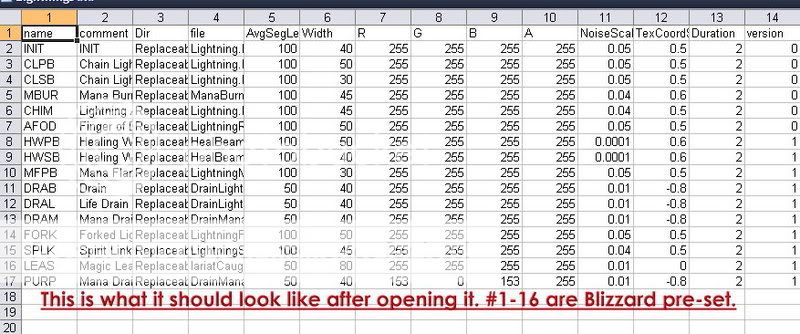
Name:
This is the raw code that the game refers it by, its just 4 letters in all capitals, name it any thing that doesn't interfere with another raw code.
Comment:
Just a useless comment no need to change anything here as it will do nothing.
DIR
Don't need to worry about this one once again it will not require changing.
File
File path , don't change this one either.
AvgSegLen: Average Segment Length?
Width: Width of the bolt.
R: Red value of the bolt. 255 is max.
G: Green value of the bolt. 255 is max.
B: Blue value of the bolt. 255 is max.
A: Alpha value. Lower means more transparent.
NoiseScale: ?
TexCoordScale: ?
Duration: In seconds?
Version: 0 = RoC, 1 = TFT-only
For the most part don't worry about changing these unless you really wish to go advanced.
Take a look at the screenshot above once, again 1-16 are blizzard pre-set. Those are the lightning effects you can already choose from. #17 I made the result of it was the first screenshot in the beginning of the post.
Take note that I didn't really change much.
Your Own Lightning Effect
1.
Copy and paste the lightning effect of your desire. For me I chose Drain Mana.
2.
Once the copied lightning effect is put into the next row its time to edit it!
[Look at PURP at the above screenshot]
3.
Figure out your RGB values , alpha values and all the rest, and edit it accordingly.
4.
Now to change the raw code under the name collum . 4 Letters all capitals that hasn't already been taken is all that is required.
[I named mine PURP]
5.
Your done editing your lightning bolt! Its time to move on to getting it into your map. :shades:
Importing
The final step!
The final step!
1. Save your work, close excel and open up your map.
[Name of file does not matter but just keep it the same]
2. Open the import manager. The hot key is F12
3.
Once imported check off the box saying
Use Custom path
Then change the file path to Splats\LightningData.slk
This must be done or the game will not regonize the file!

4. Finnaly it is to use the lightning effect. Unlike the defaults it won't simply appear in the list.
Find a spell using lightning effects. Im using drain life as an example.
Change the field Art- Lightning Effects to your rawcode.
Notice how it won't show up? In order to do this hold down SHIFT then double click Art- Lightning Effects again. This time it will show a box with another rawcode from the default spell. Delete that and put in your own spells raw code.
Mine was PURP so it should look like this.
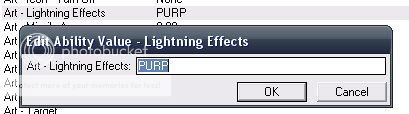
5.
Click OK, You have now just created your custom lightning effect! Save the map and test it . If you have followed the steps correctly it should now work.
Once you get the hang of it a.k.a after the first time doing it. Its a lot easier then using the lightning effect triggers for spells like chain lightning.
To further edit more lightning effects keep copy and pasting onto the next row and replacing the old .slk file with the new .slk file.

Hosting the file on filefront as I cannot put .slk on my post
Filefront - http://files.filefront.com/LightningDataslk/;8975207;/fileinfo.html
RapidShare http://rapidshare.com/files/68164775/LightningData.slk.html
Media Fire http://www.mediafire.com/?8xncngojtn2



